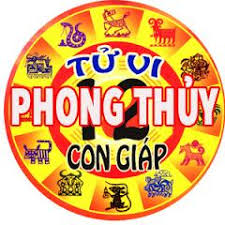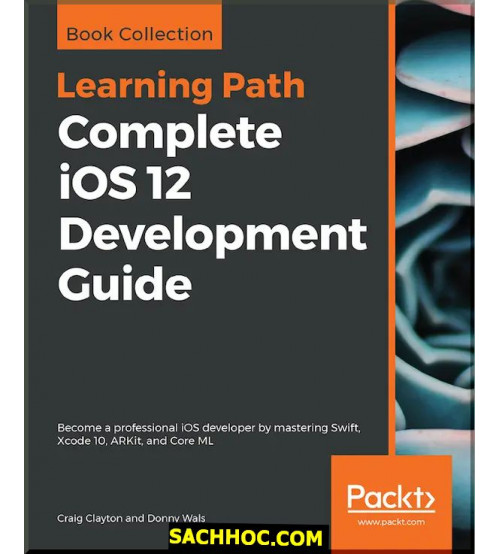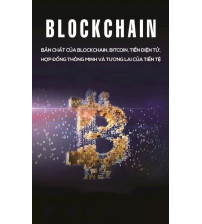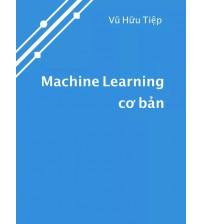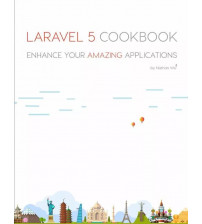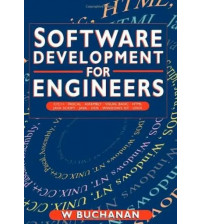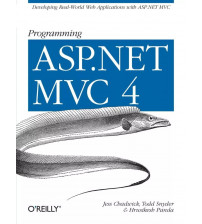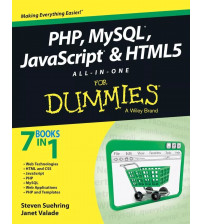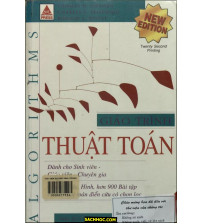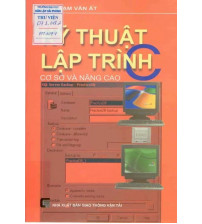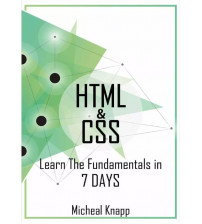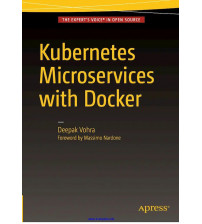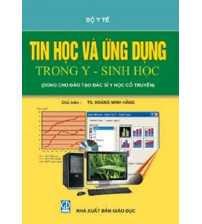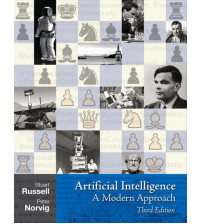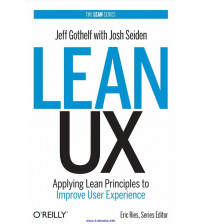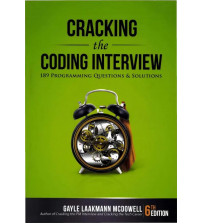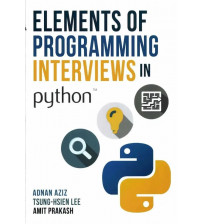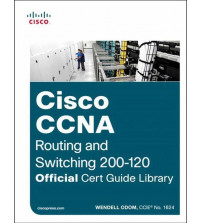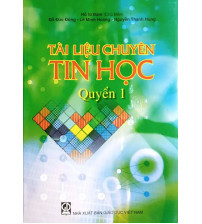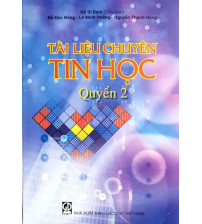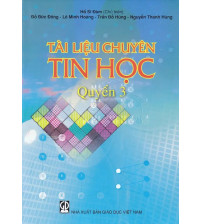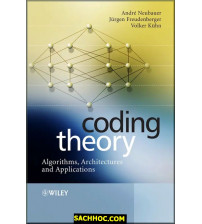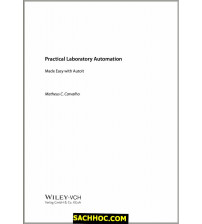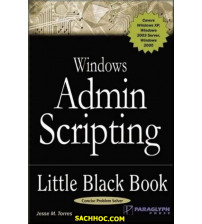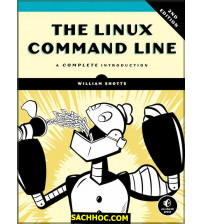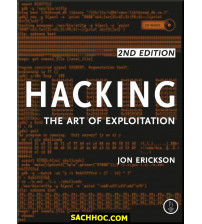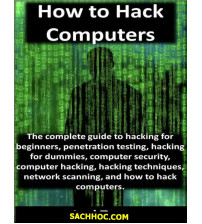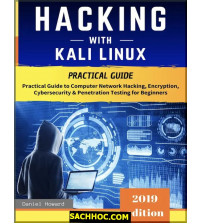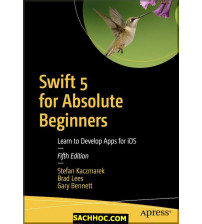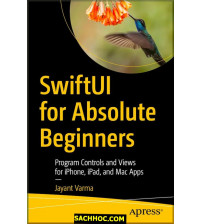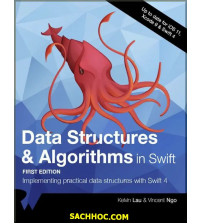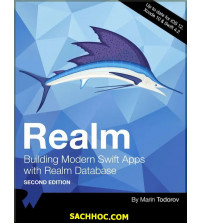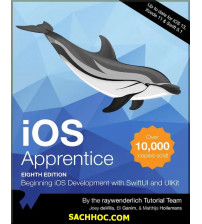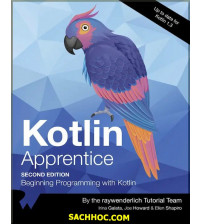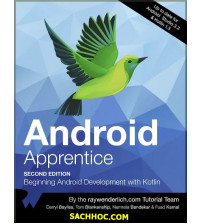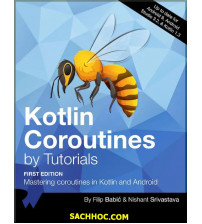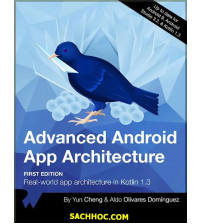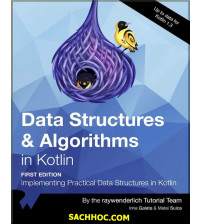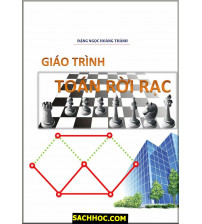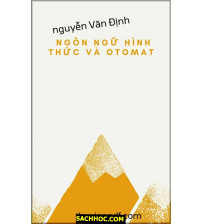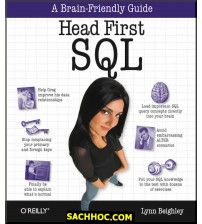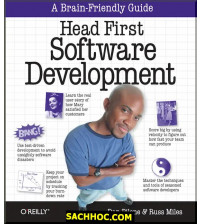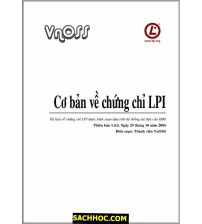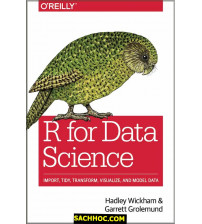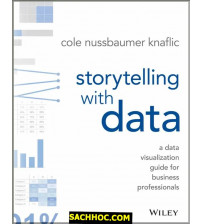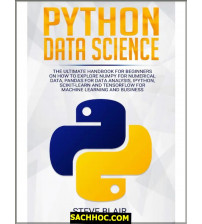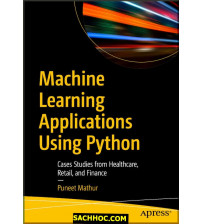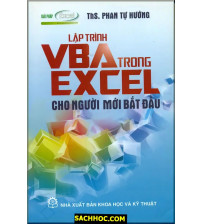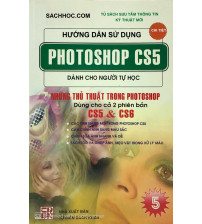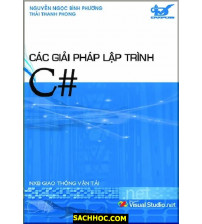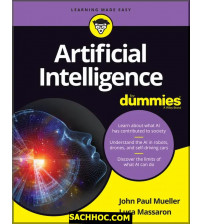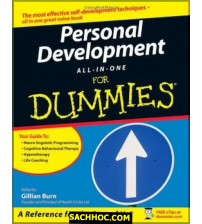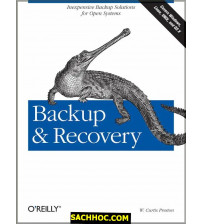Complete IOS 12 Development Guide
Chuyên mục: Lập trình - Thủ thuật
Giới thiệu nội dung cuốn sách "Complete IOS 12 Development Guide" của tác giả Clayton:
Complete IOS 12 Development Guide: Become a Professional IOS Developer by Mastering Swift, Xcode 10, ARKit, and Core ML
With Apple users spending more money in the App Store, there are plenty of development opportunities for professional iOS developers.
This Learning Path is a direct route to iOS development, which will take you through the basics and help you understand how to put principles into practice. If you are already an experienced programmer, you can gain helpful insights into the latest iOS 12 features with the help of this book. This book is also useful if you’re a beginner who wants to gain expertise in iOS development. You'll start with an introduction to iOS development, Xcode, and Swift. You'll also get up to speed with advanced iOS design topics, such as gestures and animations, to give your app the edge. Next, you will understand the latest Swift 4.2 and iOS 12 developments by incorporating new features, such as the latest in notifications, custom-UI notifications, maps, and recent additions in SiriKit. With these tools, you’ll not only understand how to program for iOS 12, but also be able to write efficient, readable, and maintainable Swift code that maintains industry best practices. By the end of this book, you will have the confidence to build iOS applications that harness advanced techniques and make best use of the latest features available in iOS 12.
This Learning Path includes content from the following Packt products:
iOS 12 Programming for Beginners - Third Edition by Craig Clayton Mastering iOS 12 Programming - Third Edition by Donny Wals
Who this book is for
If you are completely new to Swift, iOS, or programming and want to become an expert in developing iOS applications, this Learning Path is for you. You’ll also find this Learning Path useful if you’re an experienced programmer looking to explore the latest iOS 12 features.
What this book covers
Chapter 1, Getting Familiar with Xcode, takes you through a tour of Xcode and talks about all the different panels that we will use throughout the book.
Chapter 2, Building a Foundation with Swift, deals with the basics of Swift. Chapter 3, Building on the Swift Foundation, teaches us to build on our Swift
foundation and learn some further basics of Swift.
Chapter 4, Digging Deeper, talks about ranges and control flow.
Chapter 5, Digging into Collections, talks about the different types of collections.
Chapter 6, Starting the UI Setup, is about building the Let's Eat app. We will focus on getting our structure set up using storyboards.
Chapter 7, Setting Up the Basic Structure, deals with working on our Let's Eat app in a storyboard.
Chapter 8, Building Our App Structure in Storyboard, is about adding more to our app structure in a storyboard.
Chapter 9, Finishing Up Our App Structure in Storyboard, concludes the discussion of our app structure in a storyboard.
Chapter 10, Designing Cells, is about designing the table and collection view cells in a storyboard.
Chapter 11, Getting Started with the Grid, concerns working with Collection Views and how we can use them to display a grid of items.
Chapter 12, Adding Core Data to Your App, explains that many apps need to store data in a database. This chapter introduces Apple's Core Data framework as a way to include a database for user data in your app.
Chapter 13, Fetching and Displaying Data from the Network, shows you how you can access data and resources over a network connection and display the results to the user.
Chapter 14, Being Proactive with Background Fetch, explains that iOS allows apps to refresh and load data in the background. You will learn how to implement Background Fetch and you will briefly be introduced to Dispatch Groups.
Chapter 15, Syncing Data with CloudKit, covers how to store data in the cloud with CloudKit. It also covers a scenario where CloudKit is used as online storage, while Core Data is used to persist data locally.
Chapter 16, Using Augmented Reality, demonstrates how you can use Apple's groundbreaking ARKit framework to build an augmented reality experience.
Chapter 17, Improving Apps with Location Services, covers several ways that apps can implement location tracking to enhance and improve a user’s experience.
Chapter 18, Making Smarter Apps with CoreML, teaches everything you should know about the CoreML framework. Readers will implement a machine learning model that recognizes dominant objects in a scene. This chapter also covers CreateML to augment existing models with more specific training data.
Chapter 19, Tracking Activity Using HealthKit, explains how to access a user's health information and how you can implement an app that tracks a user's workouts and stores them in the Health app.
Chapter 20, Streamlining Experiences with Siri, shows you how to integrate the SiriKit APIs in your own applications. This enables you to integrate your app deeply into the iOS platform. It also covers the new Siri shortcuts that allow users to quickly perform actions in certain apps.
Chapter 21, Using Media in Your App, explains how to play back audio and video, take photos, and apply interesting filters to images that users take with your app.
Chapter 22, Implementing Rich Notifications, is a walk-through of everything you need to know about providing a great notification experience for your users. It covers both the UI extension and the content extension.
Chapter 23, Instant Information with a Today Extension, shows that developers can add widgets to the Notification Center to disclose quick information to users; this chapter will teach you how.
Chapter 24, Exchanging Data with Drag and Drop, takes you through how to augment an app to allow users to drag contents from your app to other apps and vice versa.
Chapter 25, Improved Discoverability with Spotlight and Universal Links, explores how you can make an iOS index for your app's contents to make it available through the powerful Spotlight search index.
Chapter 26, Extending iMessage, shows how to build a simple sticker pack and app for iMessage.
Chapter 27, Discovering Bottlenecks with Instruments, explains how to profile your app's performance with instruments. You also learn how to implement and use your own instrument tools.
Chapter 28, Offloading Tasks with Operations and GCD, covers apps that perform increasingly complex tasks. You will learn how to ensure that complex or slow tasks don't freeze your user interface.
Chapter 29, Submitting Your App to the App Store, explains how to distribute your app to beta testers through TestFlight and how to submit your app for review in order to publish it to the App Store.
To get the most out of this book
All sample code in this book was written in Swift 4.2 with Xcode 10.0 on a Mac running macOS Mojave. To follow along with all the examples in this book you must have at least Xcode 10.0 installed on your machine. It is recommended that you also have at least macOS Mojave installed on your Mac because not all code samples are compatible with older versions of macOS.
This book assumes that you are somewhat familiar with Swift and iOS development. If you have no experience with Swift at all, it is recommended that you skim through Apple's Swift manual and go over the basics of iOS development. You don't have to be an expert on iOS development yet, but a solid foundation won't hurt you since the pacing of the book is aimed at somewhat experienced developers.
Tham khảo thêm: Swift game development
Tham khảo thêm: Coding Theory - Algorithms, Architectures, and Applications
Tham khảo thêm: Practical Laboratory Automation Made Easy with AutoIt
Tham khảo thêm: Windows Admin Scripting Little Black Book, 2nd Edition
Tham khảo thêm: The Linux Command Line A Complete Introduction
CLICK LINK DOWNLOAD EBOOK TẠI ĐÂY.
Thẻ từ khóa: Complete IOS 12 Development Guide, Complete IOS 12 Development Guide pdf, Complete IOS 12 Development Guide ebook, Tải sách Complete IOS 12 Development Guide